Working from home getting old? Here are some ways to make meetings with disparate teams a lot more fun, adding some laughter and interactive features to your latest videoconferencing zoom call.
Have Fun with Backgrounds
 Teleport yourself to the leaning tower of Pisa, or lounge in the Oval Office or on stage at Carnegie Hall. Float weightlessly in outer space, or pretend you’re a member of the Simpsons family. The options are limitless with Zoom’s background feature, toggled on or off from the gear icon in the top right-hand corner. The one below was shared by the Star Trek team on their Twitter account! Encourage your team to be creative with their backgrounds – or challenge them ahead of time with a theme, such as European, TV, or a specific color choice.
Teleport yourself to the leaning tower of Pisa, or lounge in the Oval Office or on stage at Carnegie Hall. Float weightlessly in outer space, or pretend you’re a member of the Simpsons family. The options are limitless with Zoom’s background feature, toggled on or off from the gear icon in the top right-hand corner. The one below was shared by the Star Trek team on their Twitter account! Encourage your team to be creative with their backgrounds – or challenge them ahead of time with a theme, such as European, TV, or a specific color choice.
Ice Breakers
Ensuring that you start a meeting with small talk is a good way to ease a team into a conversation, and enable social contact between teams that are working from afar. But it can get a little dry when everyone’s talking politics, or stuck with “how was your weekend” chit chat. Instead, with a bit of preparation, you can get a lot more out of those first few minutes. Try challenging two or three team members to come armed with ‘two truths and a lie’ for the group to guess between, or ask everyone to send in an interesting fact ahead of time, and then see if the team can match the fact to the person.
Schedule Time for Movement
Especially in long meetings, it can be tough going to stare at a screen and sit still when you’re alone. Every 20 minutes, encourage the team to stretch, walk around, and rest their eyes from the meeting room. Depending on how comfortable you all are as a team, you can do anything from guiding the participants in a five minute yoga session, to engaging in a full on dance party! We love the JustDance app, that turns your smart phone into a controller, and allows a whole team to copy dance moves in sync.
Bingo!
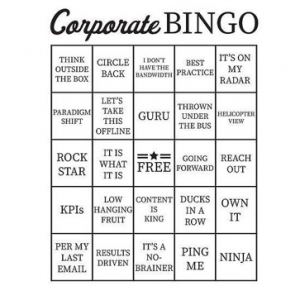 This one takes a little more forethought, but can be a great way to get teams engaged in a remote meeting. Create bingo cards that you can distribute ahead of time, via email. These could be anything from ‘buzzwords’ that often come up during meetings such as “Furthermore” “Let’s circle back” or “With all due respect”, or you could use events such as “Someone loses connection”, “A kid or pet disturbs the meeting” or “repeat question”. Here’s a great example from RedBubble that you could even get printed on a range of merchandise if you wanted!
This one takes a little more forethought, but can be a great way to get teams engaged in a remote meeting. Create bingo cards that you can distribute ahead of time, via email. These could be anything from ‘buzzwords’ that often come up during meetings such as “Furthermore” “Let’s circle back” or “With all due respect”, or you could use events such as “Someone loses connection”, “A kid or pet disturbs the meeting” or “repeat question”. Here’s a great example from RedBubble that you could even get printed on a range of merchandise if you wanted!
Fancy Dress Friday!
Or any other day, now that we mention it! If you don’t think you’ll have much luck encouraging your team to arrive in full superhero get-up, why not start small, with a fun hat or an accessory challenge? You can all vote for best costume, and it’s an easy and light-hearted way to get a meeting started in style.
Use those Collaboration Tools
One of the things that makes remote meetings less engaging is when there is one team leader, and the rest of the participants are passively watching. Zoom has a lot of collaboration tools that you can use, from Remote Control, where another user can take control of your desktop, to Annotations, allowing the whole team to use arrows, draw feature, highlight and more of a shared presentation. You can also make the most of your usual collaboration apps such as Google docs while you’re all mid-meeting.
Start with a Trigger Activity
 Remote working can be just as productive as in-person meetings, but it can really make a difference to pull the team together with an activity at the start. Consider whether you want something that’s ‘just’ fun, like the Tiny Campfire idea you can see below, which can be ordered complete with ice-breakers, ghost stories and individual tiny campfire kits, or whether you want to try to link the activity to your meeting agenda as a whole. If your team is filled with parents that are likely to have the bricks to hand – Lego Serious Play can be a great way to facilitate conversation.
Remote working can be just as productive as in-person meetings, but it can really make a difference to pull the team together with an activity at the start. Consider whether you want something that’s ‘just’ fun, like the Tiny Campfire idea you can see below, which can be ordered complete with ice-breakers, ghost stories and individual tiny campfire kits, or whether you want to try to link the activity to your meeting agenda as a whole. If your team is filled with parents that are likely to have the bricks to hand – Lego Serious Play can be a great way to facilitate conversation.
Welcome to my Crib!
If you’re all working from home, why not encourage your team to start off each meeting with a particular person giving a quick tour of their home, or their office or study? We’re all secretly interested in one another’s battle stations, and it might give the rest of the team some ideas for their own! Encourage the person in the spotlight to explain their working set-up, do they have multiple monitors? A special ergonomic chair or desk? Inspiration on the walls? Time to brag!
Bring your Pet/Kid to Work Day
It can be a little embarrassing when your toddler or your dachshund video-bombs your meeting, whether they’re looking for a snack or a bit of affection. But it can also be just the pick-me-up that your participants need! Instead of ignoring the interruption, try leaning into it! Ask the team member to introduce the unexpected guest, and let them have some screen time, too!
Get a bit Visual
 Shaking things up could involve helping out your visual learners with something that isn’t just talking and listening. One fun idea is to get the team talking via emoji’s in the chat box, forming full sentences with the help of our pixelated buddies. Encourage your team to share their artistic skills, drawing caricatures of one another and inviting the other participants to guess who they might be, or even getting their creative juice flowing with something like this awesome spreadsheet pixel art! Bet you never knew you could do that on Microsoft Excel! Here’s a free template you can use for starting Pixel art, courtesy of MuseumHack.com.
Shaking things up could involve helping out your visual learners with something that isn’t just talking and listening. One fun idea is to get the team talking via emoji’s in the chat box, forming full sentences with the help of our pixelated buddies. Encourage your team to share their artistic skills, drawing caricatures of one another and inviting the other participants to guess who they might be, or even getting their creative juice flowing with something like this awesome spreadsheet pixel art! Bet you never knew you could do that on Microsoft Excel! Here’s a free template you can use for starting Pixel art, courtesy of MuseumHack.com.
Try a Competition
There’s nothing that breaks people out of their stupor like a little competition! There are a lot of ways that you can add some friendly competition to a meeting to get the adrenaline flowing. A couple of top tips are using external sites such as www.TypeRacer.com where you can pit your teams typing skills against one another, or try something more intense like www.Zombs.io, where your team can band together to ward off zombies!
What other ideas have you found that have really added excitement and joy to your remote meetings? Share them in the comments!


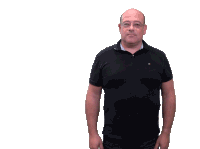
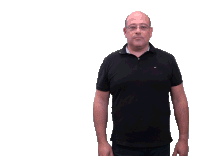
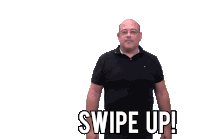

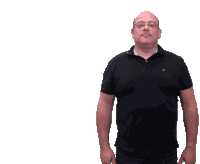

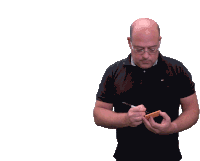
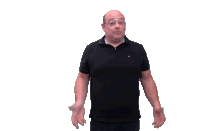
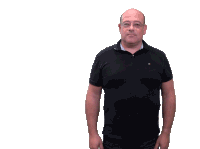

 Teleport yourself to the leaning tower of Pisa, or lounge in the Oval Office or on stage at Carnegie Hall. Float weightlessly in outer space, or pretend you’re a member of the Simpsons family. The options are limitless with Zoom’s background feature, toggled on or off from the gear icon in the top right-hand corner. The one below was shared by the Star Trek team on their Twitter account! Encourage your team to be creative with their backgrounds – or challenge them ahead of time with a theme, such as European, TV, or a specific color choice.
Teleport yourself to the leaning tower of Pisa, or lounge in the Oval Office or on stage at Carnegie Hall. Float weightlessly in outer space, or pretend you’re a member of the Simpsons family. The options are limitless with Zoom’s background feature, toggled on or off from the gear icon in the top right-hand corner. The one below was shared by the Star Trek team on their Twitter account! Encourage your team to be creative with their backgrounds – or challenge them ahead of time with a theme, such as European, TV, or a specific color choice. 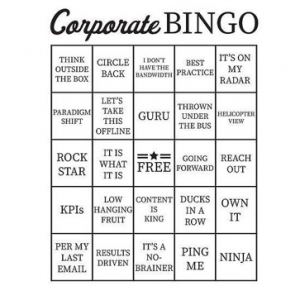 This one takes a little more forethought, but can be a great way to get teams engaged in a remote meeting. Create bingo cards that you can distribute ahead of time, via email. These could be anything from ‘buzzwords’ that often come up during meetings such as “Furthermore” “Let’s circle back” or “With all due respect”, or you could use events such as “Someone loses connection”, “A kid or pet disturbs the meeting” or “repeat question”. Here’s a great example from
This one takes a little more forethought, but can be a great way to get teams engaged in a remote meeting. Create bingo cards that you can distribute ahead of time, via email. These could be anything from ‘buzzwords’ that often come up during meetings such as “Furthermore” “Let’s circle back” or “With all due respect”, or you could use events such as “Someone loses connection”, “A kid or pet disturbs the meeting” or “repeat question”. Here’s a great example from  Remote working can be just as productive as in-person meetings, but it can really make a difference to pull the team together with an activity at the start. Consider whether you want something that’s ‘just’ fun, like the
Remote working can be just as productive as in-person meetings, but it can really make a difference to pull the team together with an activity at the start. Consider whether you want something that’s ‘just’ fun, like the  Shaking things up could involve helping out your visual learners with something that isn’t just talking and listening. One fun idea is to get the team talking via emoji’s in the chat box, forming full sentences with the help of our pixelated buddies. Encourage your team to share their artistic skills, drawing caricatures of one another and inviting the other participants to guess who they might be, or even getting their creative juice flowing with something like this awesome spreadsheet pixel art! Bet you never knew you could do
Shaking things up could involve helping out your visual learners with something that isn’t just talking and listening. One fun idea is to get the team talking via emoji’s in the chat box, forming full sentences with the help of our pixelated buddies. Encourage your team to share their artistic skills, drawing caricatures of one another and inviting the other participants to guess who they might be, or even getting their creative juice flowing with something like this awesome spreadsheet pixel art! Bet you never knew you could do 